Gemini – Course Materials and Access – Blackboard
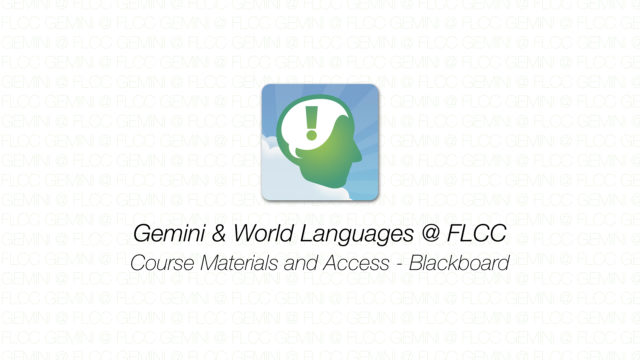
Gemini – Course Materials and Access – Blackboard
…
How to Access Blackboard at FLCC |
| Access to FLCC’s Blackboard System can be found at the link below:
The Blackboard username and password for World Language / Gemini Faculty can be obtained by emailing Professor Michael Van Etten at Finger Lakes Community College. For security purposes, username and password information can not be posted publicly. The provided Blackboard user name and password are meant for World Language / Gemini Faculty ONLY. This link, or Blackboard, is NOT meant for Gemini student use and can not support student input data. |
…
How to Access Reading, Writing, and Listening Tasks in Blackboard |
| Each World Language course is divided into six Learning Modules. Each Learning Module contains content to study and tasks to complete by the due date indicated on the Course Calendar.
Each Learning Module contains a [Study] section, followed by [Reading], [Writing], [Listening], [Speaking], [Folium], and [Synthesis] tasks. Four of these six tasks are designed to employ the content and complete the module objectives in each language modality.
Pieces of realia that students may encounter in their personal or professional lives. Emphasis placed on holistic proficiency and critical thinking skills when working with gaps of knowledge.
Technical proficiency of all aspects of written communication including spelling, vocabulary use cases, grammar use cases, syntax, and more. Focus placed on micro-elements instead of macro-works.
Recordings provided via YouTube. Students are encouraged to listen and repeat as much as they would like. |
…
| Course Materials and Access – Blackboard: Video Guide |
|
…
How to Access Grading Rubrics in Blackboard |
…
(rev. 08 APRIL 2019)
